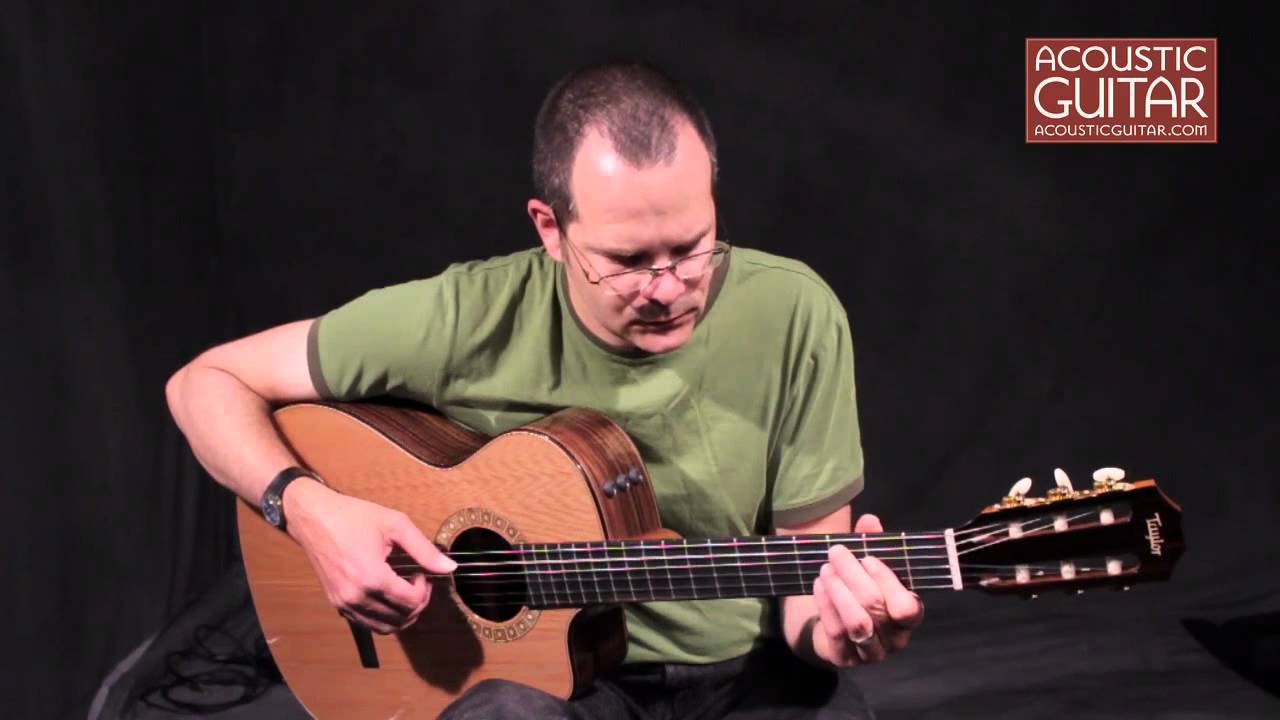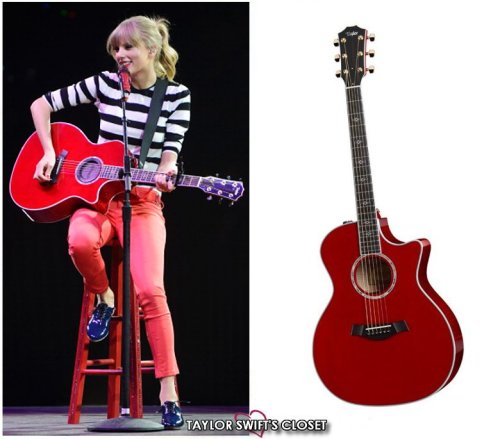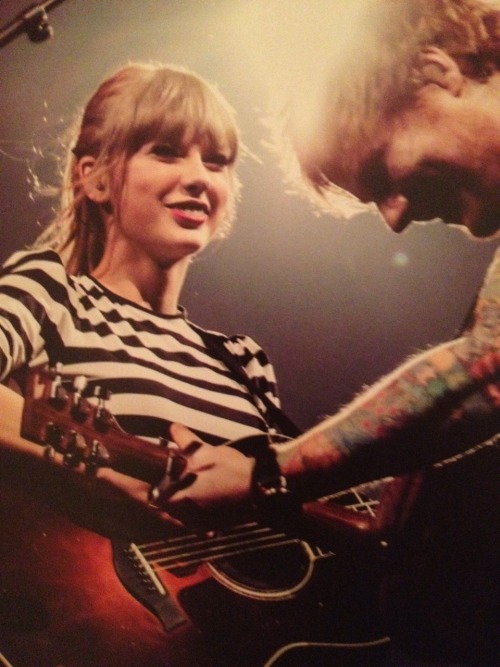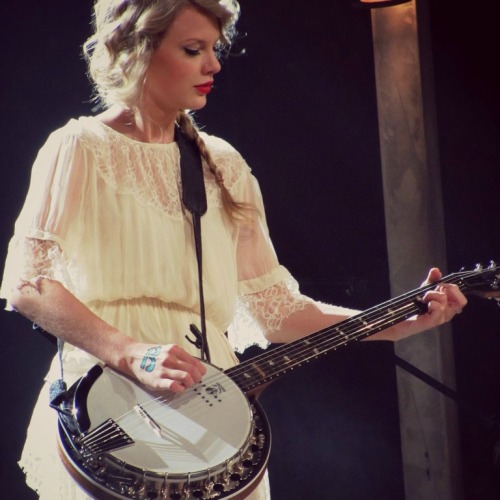So there's this place at the Singapore Flyer called Flight Experience Singapore. What it is is a fully working fixed base aircraft simulator open to the public. Now I know when some of you read the words 'open to the public' you'll think that's probably just a game or a simulator for kids or something of the sort.
NO
It's not a toy. This is a certified simulator used to train real life pilots and the people running it are all in the aviation industry themselves. Now I first learnt of this simulator online around last year, I guess. I was browsing for simulators that members of the public can actually try out for themselves but during that time there wasn't anything of the sort here in Malaysia yet. And even if there was, it would cost almost up to RM700 and above. I'm referring to the Malaysia Airlines one in KL.
So I discovered Flight Experience Singapore. But the problem was, it was in Singapore. I met a friend sometime ago while flying online in a desktop simulator. He lives in Singapore, he goes to the FES Centre often and now he's doing his training there quite regularly. And so I asked him about the FES and as a result, the desire to actually go there grew till it almost drove me nuts. And just two weeks ago I had the chance to FINALLY go to Singapore on a family trip. We were going to Singapore to attend a cousin's wedding but while I was in Singapore, all thoughts of the FES totally slipped my mind. I guess I was too overwhelmed and excited of the thought of finally going back to Singapore after more than 10 years. And on the final night in Singapore, my dad suggested we go up the Singapore Flyer, the largest Ferris wheel/observation wheel in the world. Little did I know that my childhood dream would finally take flight there.
So we went onto the Flyer, took lots of awesome photos, awed at the light show at the Science and Art Museum, Marina Bay Sands and the Gardens by the Bay. And I picked up a pamphlet about the Flyer, leafed through it and saw that the FES was at the Singapore Flyer building just below. I freaked out! I totally forgot about it and if it weren't for that pamphlet, I would have missed out on the opportunity of a lifetime. So when we alighted the Flyer, I went to the info counter and asked them about the FES. The counter girl didn't have a clue. I reached for the pamphlet, pointed at the FES advertising and still she didn't know. Like whaaaaaaaaaaaaaaaaat????? What kind of staff are you?
Not giving up easily, I searched the building and finally found it.
That door and signboard! It's like opening a door to my aviation Narnia!
Behind those cabin doors will be where my childhood dream finally come true. And not to mention total planegasm for aviation geeks like me.
So I finally found it and stepping inside was like a dream. Boeing merchandise were all over the place. From scaled model airplanes to T-shirts, caps, bags, keychains. But I wasn't here for those. I wanted to get into the cockpit. And fast. So I coughed up a total of 175 Singapore dollars and that's it. After watching a video briefing on things that I already know (hehehehe) it was time.
When I stepped into the cockpit I was like what the hell!! It;s exactly like what I see in videos and in real life. The difference between being there in person and seeing it in pictures makes for no comparison. My copilot/instructor welcomed me aboard and I was seated in the captain's seat. As soon as I was seated I began fondling with the seat, setting myself up for the ideal chair position =D it's like aviation candy store in there. I took awhile to look around, examining every knob and dial, lever and labels. It's all real. But I was quite worried because on the desktop simulator, my aircraft of preference was always the Airbus A320. I've flown the Boeing 737-800 lots of times but somehow I ended up liking the A320 simply because of the way it flies, its systems and controls philosophy and loads of other stuff. To simply put it, I liked the Airbus systems because it is more straightforward, simple, less workload while the Boeing was more hands-on, analog in some areas and you really had to multitask well. I'm one of the virtual pilots of the Malaysian Virtual Airlines and I've clocked it a total of 70 plus hours flying the Airbus. So that was the reason why I was a little worried when I stepped into the cockpit. I was afraid I've forgotten the flows of the Boeing.
But on to the experience itself. The instructor set me up for one takeoff, one touch and go (in layman's terms, land and take off again immediately), and one full stop landing. In the simulator cockpit, I was already checking off items off the top of my head. It was reassuring to know that I still recognised the buttons, knobs and instruments and where everything was and what they did. So my flight path of the day was, takeoff from the new and current Hong Kong airport, do a touch and go here and fly to the old Hong Kong airport (Kai Tak) for the world famous IGS runway 13 checkerboard approach. When my instructor suggested Kai Tak, I was mortified because that approach and landing used to be one of the world's most dangerous ones but thanks to his guidance and patience, it all ended well.
So first takeoff was smooth, a little wobbly during the climb but improved and gained much more control during the later parts of the flight phase. Here I had hands-on lessons on maintaining speed, altitude and other things. Things I've never had the privilege of learning before. All my flight skills and knowledge in the simulator came from me learning them myself. So having an instructor beside me was certainly a whole new level of learning. Soon we began our descent into the new Hong Kong airport. I was quite bad on the approach I must say. A little too high and off course but with the help and guidance of my instructor, I was on the runway centerline just before touchdown. I was really nervous for the landing even though it was a touch and go. So touchdown, landing wasn't as smooth as I wanted it to be but that's okay, I don't have hundreds of passengers to be accounted for. Few seconds after the nose wheel touched down, I advanced throttle to takeoff thrust and put the bird back in the air for the second time. I was really happy when my instructor told me the second takeoff was much better than the first. Like yay! All those years of desktop simulation was worth it. Soon we were navigating our way to Kai Tak and its dreaded approach path. For those of you who don't know about Kai Tak, it's one of the most dangerous places to land in. The runway is surrounded by apartments, buildings, residences, mountains, hills and just obstacles everywhere your landing gear might even kiss one of them if you're not careful. The approach consist of flying a path until there's a hill directly in front of you. And on the hill there's this huge checkerboard and on the ground are flashing strobes guiding you on a 45 degree right turn to the runway.Planes flying this approach will be so low to the ground it's just terrifying.
So on to Kai Tak. Soon I had my sights on the flashing strobes and the big huge board on the hill. With the aid of radio navigation aids called the Glideslope (one of the main components of an ILS/IGS landing) my vertical path was guided by it until the moment the runway was in front of me. The horizontal approach path, however was done visually. So it was kinda like a mix between IFR (Instrument Flight Rules) and VFR ( Visual Flight Rules) flight and it was thrilling! So when it came to the 45 degree turn, I was really being careful with the controls. I was scared that I would overturn the aircraft and cause a bank angle limit warning but the instructor kept urging me to 'turn more, more right turn' and I did what he said. All that resulted in a steady approach and quite a good landing. Something I can walk away from and be proud of. Oh I also suggest that you guys watch Kai Tak landing videos on Youtube to get a clearer picture of what I'm going on about here.
And so with that landing, the engine levers in the idle positions and the parking brake set, my experience in the simulator was over :( I was really sad when I left the cockpit. But that was one experience I would remember and cherish for as long as I can.My instructor was really nice and kind with his words. Throughout the flight he was like 'yeah, very good/nicely done/very smooth/not bad'. His end comments about my performance were 'good, smooth flying, able to multi-task well but need more familiarisation on how the aircraft flies'. Which is true about the last part. I need to focus and familiarise myself more with the aircraft. Hopefully I will get the chance to someday. And I guess I've done myself justice. From a kid watching planes takeoff and land for hours without getting bored to aviation photographer (plane spotting) to First Officer in a virtual airline and finally to an 19 year old with his dream to fly still burning bright in him, flying a Boeing 737-800 simulator. I am truly blessed and thankful for the opportunity to achieve my dream and hopefully I will be back in Singapore next year to try to A320 simulator (by SG Flight Simulations) in Orchard Central.
And D'Oh! I forgot to ask for my instructor's name ><